

Binary 960 Series Media over IP Video Transceiver
Après commande, nous vous confirmons par e-mail votre achat ainsi que les modalités de livraison et de paiement selon nos stocks disponibles.
Bénéficiez de remises spéciales sur nos produits

Add Stunning 4K60 Video to Any Room
The MoIP 960 Series enables distribution for 4K60 4:4:4 HDR10 and Dolby Vision video content with significantly reduced compression via 10GB network compatibility.

Greater Setup Flexibility
The 960 Transceiver is a receiver and transmitter in a single chassis. The Transceiver can send and receive content simultaneously or it can be utilized as a dedicated encoder or decoder. This flexibility enables a local source like a Blu-ray player or game console to be introduced into the network for use by other MOIP endpoints and will ensure the B-960-MOIP-4K-TR is your go-to for traditional or decentralized systems.

Impressive Video Walls
Group 4, 9, or even 16 displays together to create amazing video walls. Configuration takes only a minute, without the need to program each device. The result is a new “virtual” receiver that simplifies your desired selection, making control integration easier and more efficient than ever.

Better Together: Do More with Araknis and OvrC
Get more features and faster setup when pairing MOIP with other Snap One brands! With just a couple of clicks, when paired with the Araknis 920 10GB switch, set-up is simple, thanks to easy configuration in OvrC. Once the MOIP controller and TX/RX/TRs are connected, the 920 switch can auto-configure IGMP, ACL Rules, and Querier settings to ensure the switch is configured correctly to support the MOIP system.
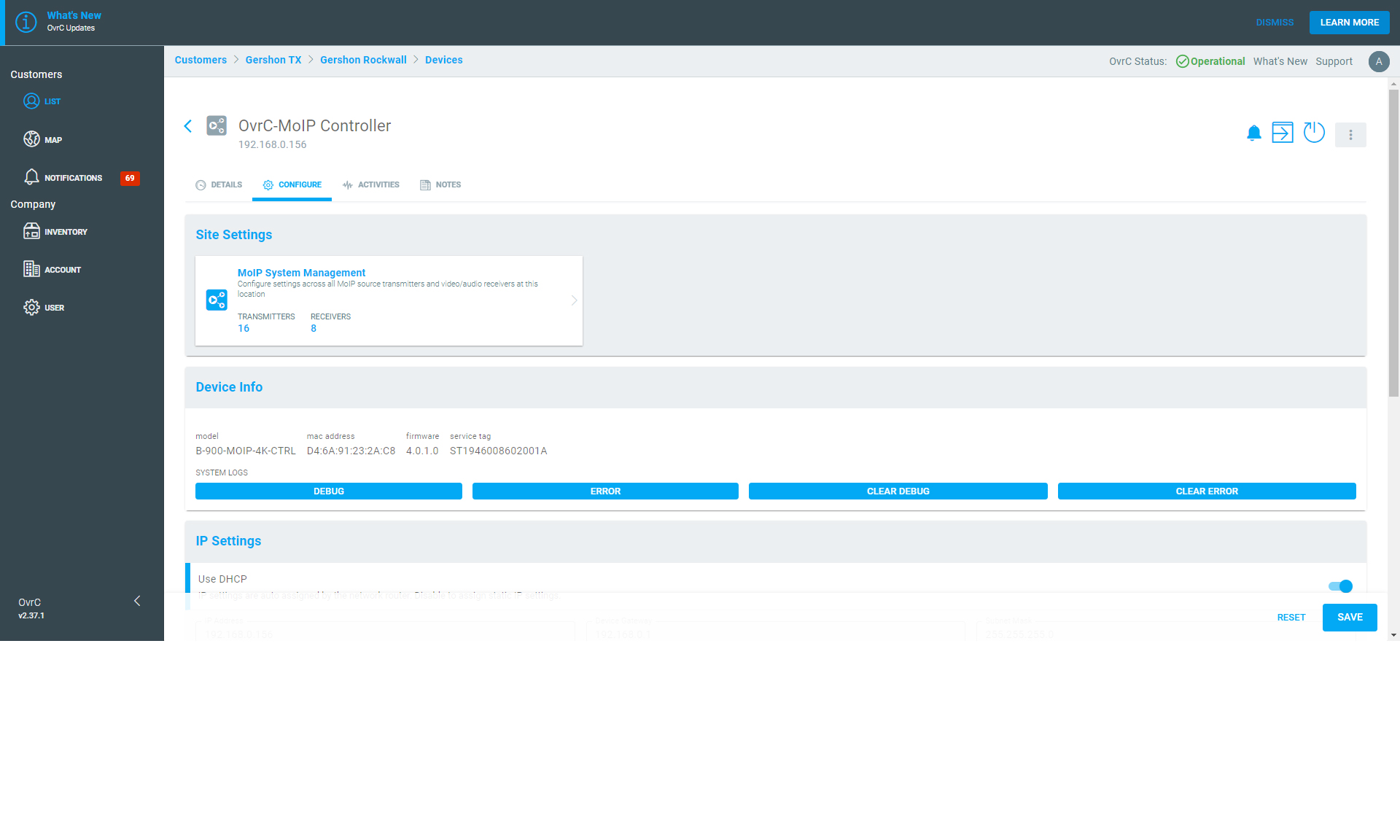
Easy Setup via OvrC
OvrC makes setup faster and easier with all MOIP configurations directly in the app. To set up, simply scan the LAN using the controller to find all the endpoints. OvrC keeps things running smooth by providing easy access to helpful troubleshooting tools like video snapshots, video statistics, and more.
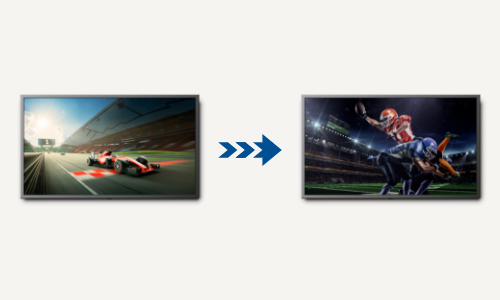
Fast Switching
With 10GB compatibility, your customers can change video sources with minimal lag time for a smooth viewing experience.

Perfect For Commercial Applications
From small offices to large-scale bars and restaurants, Binary MoIP allows you to distribute multiple sources to any number of screens, or even create stunning video walls. Binary is also compatible with applications like DTVGameControl, which help your clients control and manage their devices.

SDVoE Enabled
The MoIP 960 Series features SDVoE, the industry standard for AVoIP solutions. SDVoE provides for an A/V extension, processing, switching, and control with zero-latency, common control APIs, and interoperability.
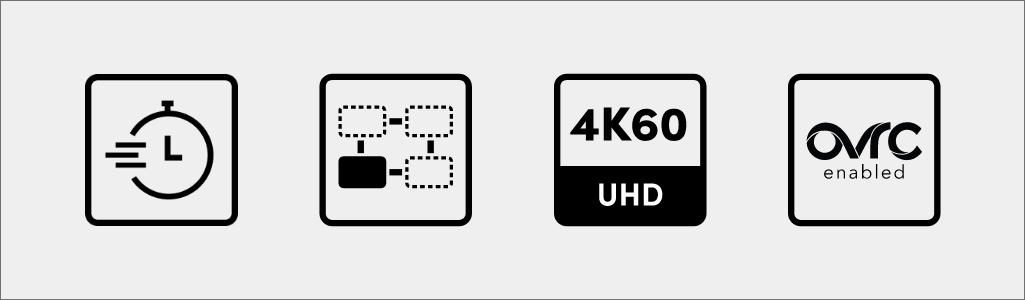
The Fastest, Simplest Solution
Gone are the days of head-scratching system design, next-level network knowledge, and confusing configurations. Binary MoIP creates simpler installs by requiring only a Layer 2 PoE switch. OvrC-enablement, simple setup, and intuitive user-interfaces enable you to go from power-on to picture in 5 minutes or less.
Flexible & Scalable
The Binary MoIP solution allows you to fit, scale, and upgrade the solution to match your client’s specific needs. Need a 6×8 for one job and a 7×13 for another one? No problem. What about adding a video wall? Done. Instead of replacing the entire system, simply purchase new transmitters or receivers when adding sources or displays.
Ultra-Reliable HDR
With Binary MoIP, legacy EMI interference and HDCP/EDID issues are eliminated. Each source is encoded and visually lossless at the highest quality possible (ex. 4K HDR). At each display, the signal is decoded from the network and scaled to the desired resolution (ex. 1080p or 4K HDR). Built-in scaling in the TR and RX ensures that mixed 1080p/4K systems are no longer a problem, and pass-through of all audio formats like Dolby Atmos and DTS:X are fully supported.
The Power of OvrC
MoIP harnesses something no other media product can- award-winning remote management. OvrC makes setup faster and easier with all MOIP configurations directly in the app. OvrC empowers pros to keep everything running smoothly by providing easy access to helpful troubleshooting tools like video snapshots, video statistics, and more.
